Difference between revisions of "3D Scanner"
Jump to navigation
Jump to search
| (One intermediate revision by the same user not shown) | |||
| Line 68: | Line 68: | ||
---- | ---- | ||
== Useful Internal Links == | == Useful Internal Links == | ||
| − | [[Main Page|Polycraft World Main Page | + | [[Main Page|Polycraft World Main Page]] | [[2023 BEST Robotics - Refugee Crisis Challenge|Refugee Crisis Challenge Home]] | [[3D Printer]] | [[3D Scanner]] |
Latest revision as of 17:21, 7 March 2023
Description
The 3D Scanner can scan a volume starting at 6x6x6 blocks to make a blueprint of the structure inside the scanned area. A 3D Printer can use the blueprint from a 3D Scanner to print the scanned structure over and over... and over again! 3D Scanners can be upgraded with modules to increase the allowable scan size. See the upgrade section below.
External
3D Scanners from handheld devices to industrial grade.
Recipes
| Outputs | Components | Recipe |
|---|---|---|
|
3D Scanner GUI Mechanics
| 1. Open Scanner GUI | 2. Name Blueprint | 3. Fuel Scanner | 4. Scan Build Area | 5. Take Blueprint |
|---|---|---|---|---|

|

|

|

|

|
Upgrades
| 1. Blue Scanner Module (8x8x8) | 2. Yellow Scanner Module (10x10x10) | 3. Red Scanner Module (12x12x12) |
|---|---|---|
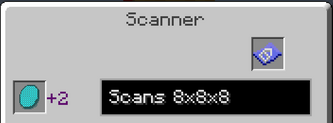
|
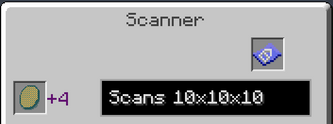
|
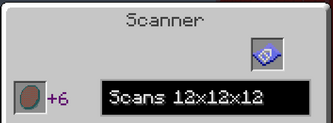
|
Useful Internal Links
Polycraft World Main Page | Refugee Crisis Challenge Home | 3D Printer | 3D Scanner