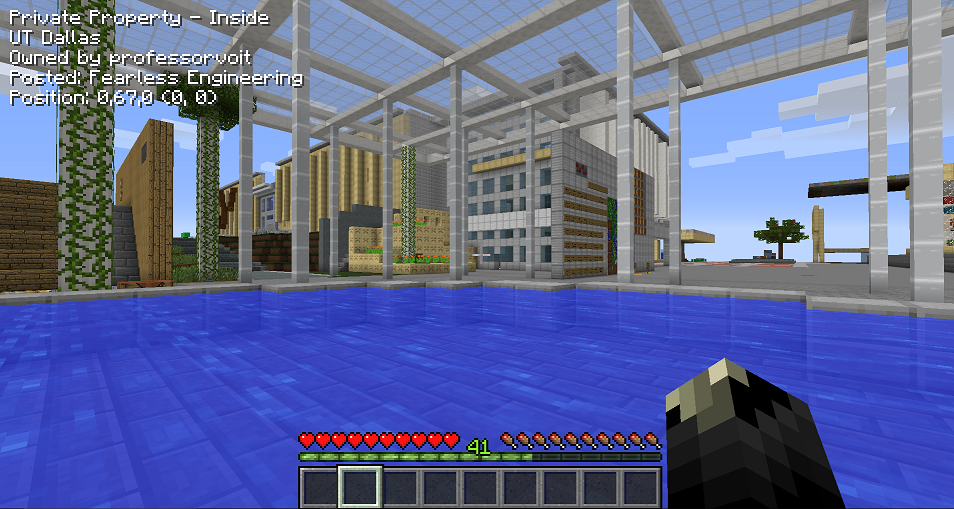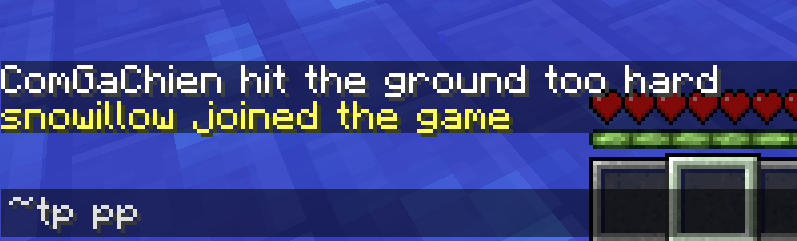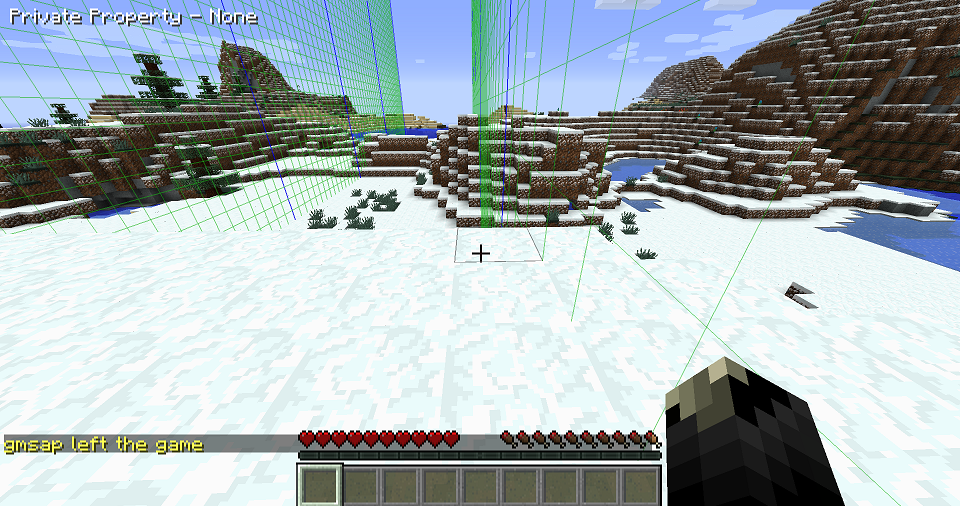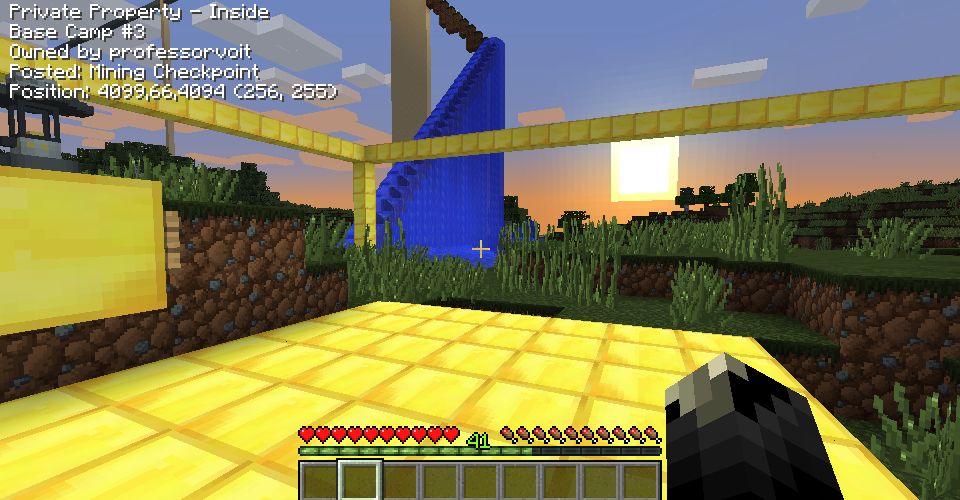Starting Off Polycraft World
Introduction
Polycraft World adds a considerable amount to Minecraft and playing on the public servers can be a challenge. This guide is designed to help newer and veteran Minecraft players start up and thrive.
This guide will assume players know the “general basic building blocks” of how to play Minecraft, but for those still new to Minecraft, please refer to quick guides on the internet. This page has also provided start up guides down below.
Once you are situated with the basics, please continue further down.
Minecraftopia’s How to Play Minecraft
Minecraft.Gamepedia’s Beginner’s Guide
You may also check out our First Two Days guide.
What Polycraft World Adds
Before starting, it’s important to know what’s been changed in the base game. Polycraft World includes the following:
- Private Property: Private property is an area of land given to each player when they sign up at PolycraftWorld.com. Private Properties allow players to build and store items without fear of distraction or destruction from other players.
- Teleport Commands: Teleport commands allow players to teleport to other private properties as long as you are inside a private property. To open the command, hit ‘t’ on the keyboard and type out the command before hitting the ‘enter’ key. You can only teleport when you are on private property (your's or someone else's).
- New Items, Recipes, and Components: These items range from pogo sticks, running shoes, flamethrowers and more. Polycraft World adds over three hundred new items and components for you to discover.
- Communication: Normal chat is limited to an area around you. Tools will help increase your ability to speak, but until then, you only speak to those nearby.
Getting Started
When you first spawn in, you will spawn in the middle of the UTD Campus.
This campus is a private property and you will be able to teleport to this location with the command ~tp utd.
Since this is the server owner’s private property, we must head to our property by typing in ~tp pp.
You have now arrived at your private property. You will have full control over who is allowed in the property and who is allowed to create or destroy blocks/items. Have a feel for your surroundings both with biome and general boundaries. Where you can travel and mine will be limited to the spaces around you.
Tip: Hit ‘P’ to see if you are on Private Property or on free land.
Hitting 'P' grants you the ability to see the boundaries of your Private Property. Blue areas are owned by players, green are free zones, while red are areas you are not allowed to enter.
Base Camps
If your biome does not have resources, you may want to go to a Base Camp to find starting resources like food and wood. Base Camps are places where you can teleport to in order to find resources. When you arrive at a Base Camp, you will spawn in the middle of an area made for standing on. You will be able to mine the resources outside this small area. When you have gathered enough resources, go back to area and type in ~tp pp so that you will return home.
Tip: It is generally not recommended to build permanent residence outside of your property. As players come into the game, areas that were deemed free zones may be turned into residences. Base Camps are the exception, but as more players come, residences in these areas may be destroyed if they are close by to Base Camps.
To get to a Base Camp, type in the ~tp pp # # with the number signs replaced by corresponding values. There are 16 Base Camps in total, though some are easier to work with than others.
This guide recommends the following areas:
~tp pp 2048 8192 – A swamp biome with plenty of trees along with a pre-established mining area leading down.
~tp pp 4096 4096 – An ordinary forested area. Trees and animals are readily abundant here for farming.
Early Build up
Once you have gathered resources, you should begin build up your private property and play Polycraft World like any other Minecraft Server. Mine out resources at either Base Camps and on your private property and store your valuables on said private property. You will notice additional ores added to the game. Mine these ores and store them for future use. Have a good habit of building up a bank of resources. Once have gotten used to the gameplay, you will start to find a rhythm between mining, surviving, and creating. In these early stages, you will not need to bother with Polycraft's more complex elements. Feel free to build up your base and get comfortable before moving on forward.
One item you may find useful for the early game is the Pogo Stick. The pogo stick is an early game item that will scale in usability and durability with each stronger resource. This item will help you move around and will prevent falling damage up to a certain point.
| Description | Recipe |
|---|---|
The basic recipe for a pogo stick requires:
|
As you may see, building a pogo stick require us to use one of the new resources of Polycraft World, a sack of PolyIsoPrene Pellets. You can collect pellets by putting tree taps on trees as seen below.
| Outputs | Components | Recipe |
|---|---|---|
You may put multiple tree taps per tree, multiplying the amount of PolyIsoPrene Pellets the bottom tree tap produces. Please be aware that the tree tap produces bags not sacks. In order to get a sack of PolyIsoPrene pellets, you must gather 64 bags to produce a single sack.
| Outputs | Components | Recipe |
|---|---|---|
Once you have produced a sack, go to the crafting table to create your pogo stick. For your first pogo sticks, it is generally recommended to go with a stone pogo stick. However, if you have gathered a fair amount of Iron ingots (20-30), then you may wish to craft the iron pogo. Be careful: Iron, Gold and Diamond pogo sticks require at least 18 of each resource as they require two blocks of their resource, not singular ingots.
Once you have created your pogo stick, you have taken your first step from Minecraft to Polycraft World. Continue to mine, survive, and create. When you are ready to take the next step, check out the next tutorial.