Difference between revisions of "Minigames"
| (19 intermediate revisions by 2 users not shown) | |||
| Line 1: | Line 1: | ||
| − | |||
| + | In Polycraft World, minigames are short events provided to the players. These events exist to provide a unique gameplay experience for players while also providing fun rewards to help them progress further in the game. | ||
| + | |||
| + | Gameplay data will be used to help research artificial intelligence as long as players consent. You are welcome to opt out of this research by not participating in research based minigames. The only information collected is the behavioral data of a player, such as the methodology of completion, and the player's minecraft username. | ||
| + | |||
| + | We do '''not''' collecting IP addresses, or any other information shared to us through the minecraft client. We will also have regular minigame rooms where your behavioral information will not be gathered. | ||
== Summary == | == Summary == | ||
| − | + | [[File:Ui.png|right|thumb|Queue Page for the [https://polycraft.utdallas.edu/index.php?title=Capture_the_Base Capture the Base]]] | |
| + | Upon entering the Minigame world, players will be transported to the scale model of the UTD Trellis. To enter into the queue for a minigame, you can press the '''"X"''' key. Currently, there is no way to unmap/remap this key ingame. | ||
| + | |||
| + | You'll be asked for your consent to research how you play in the minigame. You'll be assigned a team if necessary and the game will start. You'll be placed in a queue while players join, and once there are enough players, the minigame will start! | ||
| + | |||
| + | From here, you can navigate these menus with your mouse to choose which minigame you want to participate. You can also see player counts for each queue. | ||
== List of Minigames == | == List of Minigames == | ||
| Line 13: | Line 22: | ||
Work together with your friends to figure out the fastest way to get across the massive ravine! | Work together with your friends to figure out the fastest way to get across the massive ravine! | ||
| − | '''Raid Obelisk of Death''' | + | '''[https://polycraft.utdallas.edu/index.php?title=Obelisk_of_death Raid: Obelisk of Death]''' |
Work together with your friends to fight the Evil Obelisk of Death on epic islands! | Work together with your friends to fight the Evil Obelisk of Death on epic islands! | ||
| Line 21: | Line 30: | ||
Beat the other races to the end through this fun pogo stick based map! | Beat the other races to the end through this fun pogo stick based map! | ||
| − | '''Capture the Base''' | + | '''[https://polycraft.utdallas.edu/index.php?title=Capture_the_Base Capture the Base]''' |
Work together with your friends to control the objectives longer than your enemies in this fun PVP based gametype! | Work together with your friends to control the objectives longer than your enemies in this fun PVP based gametype! | ||
| + | |||
| + | '''Rohelium's minigames''' | ||
| + | |||
| + | Head on over to Rohelium's private property to play some fun minigames he's made. You can get there by using /goto pp 6983 -4027 | ||
| + | |||
| + | Minigolf: you can throw an item through the course to get them into the holes | ||
| + | |||
| + | Basketball: by activating the button, you and a friend can try to throw the minecart into the basketball hoops by jumping on the rubber blocks! | ||
| + | Score is counted automatically and reset upon victory! (Please only put minecarts in the hoppers | ||
| + | |||
| + | Maze game: find your way through this confusing and dangerous maze to get out the other side | ||
| + | |||
| + | Shoot the minecart: use the power bow supplied to you to shoot the minecarts off the track! score is automatically counted and reset upon completion | ||
| + | |||
| + | Shoot the targets: use the power bow supplied to you to shoot the targets, which will illuminate once they're struck. You'll have one minute before the arrows reset! | ||
=== Basic controls === | === Basic controls === | ||
| − | By default, moving forward, back, left, and right are controlled by W, A, S, and D respectively. To jump, you can press Space bar. Left click will attack or swing at an item, such a breaking an item. For further information about minecraft controls, you can click | + | By default, moving forward, back, left, and right are controlled by W, A, S, and D respectively. To jump, you can press Space bar. Left click will attack or swing at an item, such a breaking an item. For further information about minecraft controls, you can click [https://minecraft.gamepedia.com/Controls here]! |
Latest revision as of 19:58, 23 November 2018
In Polycraft World, minigames are short events provided to the players. These events exist to provide a unique gameplay experience for players while also providing fun rewards to help them progress further in the game.
Gameplay data will be used to help research artificial intelligence as long as players consent. You are welcome to opt out of this research by not participating in research based minigames. The only information collected is the behavioral data of a player, such as the methodology of completion, and the player's minecraft username.
We do not collecting IP addresses, or any other information shared to us through the minecraft client. We will also have regular minigame rooms where your behavioral information will not be gathered.
Summary
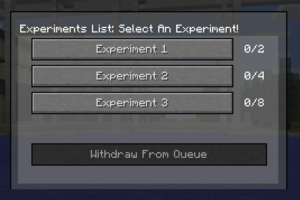
Upon entering the Minigame world, players will be transported to the scale model of the UTD Trellis. To enter into the queue for a minigame, you can press the "X" key. Currently, there is no way to unmap/remap this key ingame.
You'll be asked for your consent to research how you play in the minigame. You'll be assigned a team if necessary and the game will start. You'll be placed in a queue while players join, and once there are enough players, the minigame will start!
From here, you can navigate these menus with your mouse to choose which minigame you want to participate. You can also see player counts for each queue.
List of Minigames
Cross the Ravine
Work together with your friends to figure out the fastest way to get across the massive ravine!
Work together with your friends to fight the Evil Obelisk of Death on epic islands!
Pogo stick race
Beat the other races to the end through this fun pogo stick based map!
Work together with your friends to control the objectives longer than your enemies in this fun PVP based gametype!
Rohelium's minigames
Head on over to Rohelium's private property to play some fun minigames he's made. You can get there by using /goto pp 6983 -4027
Minigolf: you can throw an item through the course to get them into the holes
Basketball: by activating the button, you and a friend can try to throw the minecart into the basketball hoops by jumping on the rubber blocks!
Score is counted automatically and reset upon victory! (Please only put minecarts in the hoppers
Maze game: find your way through this confusing and dangerous maze to get out the other side
Shoot the minecart: use the power bow supplied to you to shoot the minecarts off the track! score is automatically counted and reset upon completion
Shoot the targets: use the power bow supplied to you to shoot the targets, which will illuminate once they're struck. You'll have one minute before the arrows reset!
Basic controls
By default, moving forward, back, left, and right are controlled by W, A, S, and D respectively. To jump, you can press Space bar. Left click will attack or swing at an item, such a breaking an item. For further information about minecraft controls, you can click here!