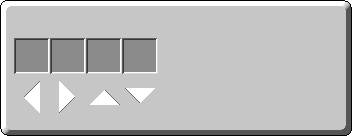Flow Regulator
Description
Flow regulators are used to split items coming from a mixed-pipe into item-specific flows. Flow Regulators are essential in building advanced flow networks. Flow Regulators allow for five outputs - four regulated or item-specific outputs and a default output. Flow regulators must have its default output target connected to a pipe or a chest, otherwise it will not work.
Regulation Properties
Flow regulators have six distinct faces that convey different meanings. The Blue and Green face map to the universal flow network symbols, with blue indicating the input and green representing the default output (for non-regulated or "other" flow). The other four regulated outputs map as the following:
- Yellow is the "Left" flow (left of the default output, when facing the green default output)
- Red is the "Right" flow (right of the default output, when facing the green default output)
- Purple is the "Up" flow
- White is the "Down" flow
Items placed in the GUI are flow-regulated exactly. For example: placing 21 Drums of Naphthalene in the up direction will regulate exactly 21 drums of Naphthalene through the purple face. Single drums, a stack of 64 drums, or even 20 drums will all be directed to the default output. Placing a single item (i.e. a single drum of Naphthalene) will flow regulate any size stack of Naphthalene Drums in that direction. Please note that a Drum is not the same item as a Beaker or Vial. It is recommended to either upcycle or down-cycle your input stream before passing it through a flow regulator to ensure consistency in the flow network.
Properties
| Name | Value |
|---|---|
| Release Version | 1.0.0 |
Recipes
Crafting Table
| Outputs | Components | Recipe |
|---|---|---|
| Flow Regulator |