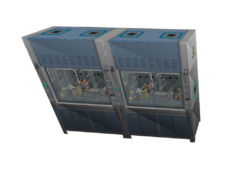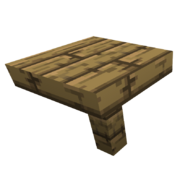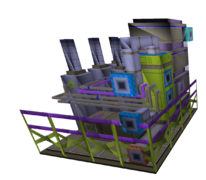Difference between revisions of "Community Buildings"
| (One intermediate revision by the same user not shown) | |||
| Line 25: | Line 25: | ||
3.) There is no minimum or maximum size limit for [[Community Buildings]] as long as you have a.) the special block, b.) a valid framed door, c.) the the inside entry block open and d.) outside access to the sky. A big storeroom and efficient other [[Community Buildings]] could be a nice strategy. | 3.) There is no minimum or maximum size limit for [[Community Buildings]] as long as you have a.) the special block, b.) a valid framed door, c.) the the inside entry block open and d.) outside access to the sky. A big storeroom and efficient other [[Community Buildings]] could be a nice strategy. | ||
| − | 4.) Remember to check the Bonus Points page for extra ways to improve your final score. | + | 4.) Remember to check the '''[[3D Printing Challenge Scoring Round 1#Bonus Points|Bonus Points]]''' page for extra ways to improve your final score. |
{| class="wikitable sortable collapsible" | {| class="wikitable sortable collapsible" | ||
Revision as of 22:00, 8 October 2021
Community Chest
(in Storeroom)Toilet
(in Bathroom)Machining Mill
(in Workshop)Chemical Processor
(in Laboratory)Dining Table
(in Commissary)Bookshelf
(in Library)Enchanting Table
(in School)Bioreactor
(in Clinic)Painting
(in Art Gallery)
Description
Community Buildings contain specialty blocks and inventories (shown above) that help your Village advance through the ages by transforming the Village from a safe place to stay for a few days before moving on to a thriving community to build a new life and raise a family. The Community Buildings bestow certain benefits on the neighboring population, as seen in the Scoring section of the 2021 Best Robotics 3D Printing Challenge. The first of the Community Buildings you should build is the Storeroom with at least one and ideally multiple Community Chests. These will be how you can best take advantage of the industrious nature of your Villagers.
Community Buildings
Every Technology Level you reach will unlock an additional community building for your Village. Each community building has specific items that need to be inside for it to function, and a Key Item that determines how close it is to each Refugee Bed to calculate amenity scores.
Pro Tips:
1.) Community buildings can start to be constructed with the construction material at the Technology Level at which they are unlocked, and can later be re-built as any higher Technology Level structure.
2.) Any structure that you build that contains the special block for Community Buildings will default to a Community Building instead of a House (e.g., if you build a really nice house and put a toilet in it, that structure will no longer count as a house. It will count as a Bathroom and any beds inside will not contribute to your Village's Population.) If you have multiple special blocks, the type of Community Building is based on the first special block found following a pathing algorithm starting at the door and exploring the interior space.
3.) There is no minimum or maximum size limit for Community Buildings as long as you have a.) the special block, b.) a valid framed door, c.) the the inside entry block open and d.) outside access to the sky. A big storeroom and efficient other Community Buildings could be a nice strategy.
4.) Remember to check the Bonus Points page for extra ways to improve your final score.
| Tech Level to Unlock | Community Building | Key Item Block | Required Items to Function |
|---|---|---|---|
| 1 | Storeroom | Community Chest | 1 Community Chest. The Storeroom can have up to 1 Community Chest per Tech Level of its primary construction material (e.g. a Polexiglas Storeroom can have 4 Community Chests). This allows for more items to be Donated by your Villagers as your Village grows. Build this first in your Village! |
| 1 | Bathroom | Toilet | 1 Toilet. |
| 2 | Workshop | Machining Mill | 1 Machining Mill |
| 3 | Laboratory | Chemical Processor | 1 Chemical Processor. |
| 4 | Commissary | Dining Table | 4 Dining Tables. |
| 5 | Library | Bookshelf | 10 Bookshelves |
| 6 | School | Enchanting Table | 3 Enchanting Tables |
| 7 | Clinic | Bioreactor | 1 Bioreactor |
| 8 | Art Gallery | Painting | 25 Paintings |