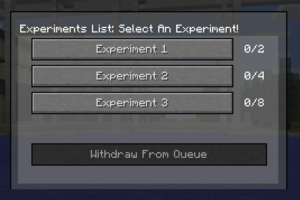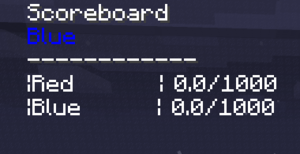Difference between revisions of "Capture the Base"
| (133 intermediate revisions by 4 users not shown) | |||
| Line 1: | Line 1: | ||
| + | |||
| + | Capture the base is one of several mini-games offered to the player. This game focuses on capturing visibly marked locations while preventing enemies from doing the same to your locations. Players will be provided unique items for gameplay purposes while playing inside model landmarks, such as the Twickenham Stadium. | ||
| + | |||
| + | == Entering The Minigame == | ||
| + | [[File:Ui.png|right|thumb|List of minigames]] | ||
| + | |||
| + | Upon entering the Minigame world, players will be transported to the scale model of the UTD Trellis. To enter into the queue for a minigame, players can press the '''"X"''' key. Currently, there is no way to unmap/remap this key ingame. | ||
| + | |||
| + | From here, players can navigate these menus with the mouse to choose which minigames to participate. Players can see the participant numbers for each queue alongside the required player number to start the game. | ||
| + | |||
| + | [[File:Guigui.png|right|thumb|A minigame with one person in queue]] | ||
| + | |||
| + | |||
| + | Once players have entered the queue, players are automatically assigned a team. When there are enough players in the queue, the minigame will start and participants will be automatically teleported to a waiting area. Players can consider strategies and discuss with the teammates while the timer counts down. | ||
| + | |||
| + | |||
| + | After a brief waiting period, the game will start. Players will be teleported down into the playing field before given a short countdown. A scoreboard will appear on the screen, which updates as each teams gains points. Teammates will have helmets with the same color, to help with identification. | ||
| + | |||
| + | == Gameplay == | ||
| + | |||
| + | In order to win these events, players need to control as many bases as possible. Points are awarded for capturing and controlling bases, as well as purging enemy bases and returning them to neutral status. Players are supplied with a stick that can knock back enemies. Other weaponry, such as knockback bombs and tools, such as pogo-sticks, can be crafted from resources scattered across various chests around the map. [[File:Score.png|right|thumb|Example of a scoreboard]] | ||
| + | |||
| + | |||
| + | The game consists of two halves, each one lasting 5 minutes. After the first half, players will be frozen in place with an opportunity to re-evaluate strategies for a duration of 2 minutes. After this is over, the game will continue, beginning the second half. After the second half is complete, the team with the highest score wins. | ||
| + | |||
| + | |||
| + | Each base captured will earn 50 points upon capture. | ||
| + | |||
| + | Each base reset back to neutral will earn a team 200 points. | ||
| + | |||
| + | Each base controlled will earn 5 points per second. | ||
| + | |||
| + | |||
| + | Players will be automatically teleported back to UTD after the game ends and told which team won. | ||
| + | |||
| + | == Unique items == | ||
| + | [[File:How To Pogo Stick.gif|right|thumb|A Demonstration of How To Use a Pogo Stick]] | ||
| + | Pogo sticks: | ||
| + | *Provides a faster way of traversing the map to and from objectives | ||
| + | *Decreases your likelihood of being attacked while jumping, due to being hard to hit | ||
| + | *Helps contest objectives | ||
| + | *Allows players to traverse the map to find secrets | ||
| + | |||
| + | {| class="wikitable collapsible" | ||
| + | |- | ||
| + | ! Components | ||
| + | ! Recipe | ||
| + | |- | ||
| + | | | ||
| + | * Oak Wood | ||
| + | * Black Block (Natural Rubber) | ||
| + | | {{Inventory|{{Inventory/Slot|index=0|title=Oak Wood|image=Oak_wood.png|link=https://minecraft.gamepedia.com/Wood}}{{Inventory/Slot|index=1|title=Black Block (Natural Rubber)|link=https://polycraft.utdallas.edu/index.php?title=Block_(Natural_Rubber)|image=Blackrubber.png}}{{Inventory/Slot|index=9|title=Iron Pogo Stick|link=https://polycraft.utdallas.edu/index.php?title=Capture_the_Base|image=Iron_pogo_stick.png}} | ||
| + | |type=crafting-table|shapeless=false}} | ||
| + | |} | ||
| + | [[File:How To Knockback Bomb.gif|right|thumb|A Demonstration of How To Use a Knockback Bomb]] | ||
| + | Knockback bomb: | ||
| + | *Upon activation (right click), the knockback bomb will land 10 blocks ahead of you | ||
| + | *Players within 5 blocks of the landing spot will be knocked back 20 blocks from the center of the explosion | ||
| + | *These will only knock back enemies, not your own teammates | ||
| + | *Can be used to keep enemies off the objective, allowing you and your team that clutch moment to finish capturing an objective | ||
| + | *Will disappear after use | ||
| + | *Cannot be crafted, must be found around the map | ||
| + | |||
| + | Freezing knockback bombs: | ||
| + | *Can be crafted by combining a block of packed ice and a regular knockback bomb | ||
| + | *The freezing knockback bomb will land 10 blocks ahead of you | ||
| + | *Any players within a 10 meter radius will be frozen for 7 seconds after they have been knocked back | ||
| + | *Any players above 2 meters of height can avoid the freezing effect | ||
| + | |||
| + | {| class="wikitable collapsible" | ||
| + | |- | ||
| + | ! Components | ||
| + | ! Recipe | ||
| + | |- | ||
| + | | | ||
| + | * Packed Ice | ||
| + | * Knockback Bomb | ||
| + | | {{Inventory|{{Inventory/Slot|index=0|title=Packed Ice|image=Packed_ice.png|link=https://minecraft.gamepedia.com/Packed_Ice}}{{Inventory/Slot|index=1|title=Knockback Bomb|link=https://polycraft.utdallas.edu/index.php?title=Sack_(PolyIsoPrene_Pellets)|image=Knockback_bomb.png}}{{Inventory/Slot|index=9|title=Freezing knockback bomb|link=https://polycraft.utdallas.edu/index.php?title=Capture_the_Base|image=Freezing_knockback_bomb.png}} | ||
| + | |type=crafting-table|shapeless=false}} | ||
| + | |} | ||
| + | |||
| + | Rugby Cleats: | ||
| + | *Can be crafted with an aluminium block and a block of natural rubber | ||
| + | *Allows you to navigate the map faster | ||
| + | *Helps you avoid getting hit by knockback weapons | ||
| + | |||
| + | {| class="wikitable collapsible" | ||
| + | |- | ||
| + | ! Components | ||
| + | ! Recipe | ||
| + | |- | ||
| + | | | ||
| + | * Aluminum Block | ||
| + | * [[Block_(Natural_Rubber)|Block_(Natural_Rubber)]] | ||
| + | | {{Inventory|{{Inventory/Slot|index=0|title=Block of Aluminum|image=Block_of_aluminum.png|link=https://polycraft.utdallas.edu/index.php?title=Block_of_Aluminum}}{{Inventory/Slot|index=1|title=Black Block (Natural Rubber))|link=https://polycraft.utdallas.edu/index.php?title=Block_(Natural_Rubber)|image=Blackrubber.png}}{{Inventory/Slot|index=9|title=Rugby Cleats|link=https://polycraft.utdallas.edu/index.php?title=Capture_the_Base|image=Cleats.png}} | ||
| + | |type=crafting-table|shapeless=false}} | ||
| + | |} | ||
| + | |||
| + | <!--== Tips and Tricks == | ||
| + | |||
| + | |||
| + | *Defensive strategy | ||
| + | **Capture as many bases as fast as possible and hold more than your opponent for a longer time | ||
| + | **Main goal of this strategy is to capture first and hold more than your opponent | ||
| + | **Due to pogo stick high jump height, this helps prevent enemies from capturing while making you nearly un-hittable | ||
| + | |||
| + | *Bully strategy | ||
| + | **Keep your opponents occupied as long as possible | ||
| + | **One member of your team should try to maintain the enemy focus while the other can capture the bases | ||
| + | |||
| + | *Quantity over quality | ||
| + | **Ignore the enemies capturing | ||
| + | **Continually capture bases and turn enemy bases to keep gathering capture points | ||
| + | **Utilize mobility techniques to traverse the map | ||
| + | |||
| + | |||
| + | |||
| + | <gallery> | ||
| + | File:Ui1.png|Experiment information | ||
| + | File:Ui2.png|Team assignment interface | ||
| + | File:Score.png|Example of a scoreboard | ||
| + | File:Blankbases.png|Two uncaptured bases | ||
| + | File:Takenbases.png|Two captured bases; one red, one blue | ||
| + | </gallery> | ||
| + | |||
| + | |||
| + | |||
| + | <!-- | ||
In the Capture the Base, you have to work with your team to control the bases from the enemy team. | In the Capture the Base, you have to work with your team to control the bases from the enemy team. | ||
| Line 5: | Line 133: | ||
Once you enter the queue, the same will automatically start once enough players have entered the queue. After a brief waiting period, the game will start. | Once you enter the queue, the same will automatically start once enough players have entered the queue. After a brief waiting period, the game will start. | ||
| − | + | ||
| − | + | You'll be assigned a team and the game will start. | |
| − | + | ||
| − | + | ||
| + | Once you join a team, you'll see the scoreboard above. Your team will receive 50 points for capturing an un-captured base. Your team will receive 200 points for capturing an enemy base. This makes it better to control more of the map. The first team to reach 1,000 points wins. You automatically gain one point per second for each captured base. If you run out of time, the team with the most points wins. | ||
| + | |||
| + | |||
| + | <gallery> | ||
| + | File:Ui.png|Experiment list | ||
| + | File:Ui1.png|Experiment information | ||
| + | File:Ui2.png|Team assignment interface | ||
| + | File:Score.png|Example of a scoreboard | ||
| + | File:Blankbases.png|Two uncaptured bases | ||
| + | File:Takenbases.png|Two captured bases; one red, one blue | ||
| + | </gallery> | ||
| + | --> | ||
Latest revision as of 23:32, 18 December 2018
Capture the base is one of several mini-games offered to the player. This game focuses on capturing visibly marked locations while preventing enemies from doing the same to your locations. Players will be provided unique items for gameplay purposes while playing inside model landmarks, such as the Twickenham Stadium.
Entering The Minigame
Upon entering the Minigame world, players will be transported to the scale model of the UTD Trellis. To enter into the queue for a minigame, players can press the "X" key. Currently, there is no way to unmap/remap this key ingame.
From here, players can navigate these menus with the mouse to choose which minigames to participate. Players can see the participant numbers for each queue alongside the required player number to start the game.
Once players have entered the queue, players are automatically assigned a team. When there are enough players in the queue, the minigame will start and participants will be automatically teleported to a waiting area. Players can consider strategies and discuss with the teammates while the timer counts down.
After a brief waiting period, the game will start. Players will be teleported down into the playing field before given a short countdown. A scoreboard will appear on the screen, which updates as each teams gains points. Teammates will have helmets with the same color, to help with identification.
Gameplay
In order to win these events, players need to control as many bases as possible. Points are awarded for capturing and controlling bases, as well as purging enemy bases and returning them to neutral status. Players are supplied with a stick that can knock back enemies. Other weaponry, such as knockback bombs and tools, such as pogo-sticks, can be crafted from resources scattered across various chests around the map.
The game consists of two halves, each one lasting 5 minutes. After the first half, players will be frozen in place with an opportunity to re-evaluate strategies for a duration of 2 minutes. After this is over, the game will continue, beginning the second half. After the second half is complete, the team with the highest score wins.
Each base captured will earn 50 points upon capture.
Each base reset back to neutral will earn a team 200 points.
Each base controlled will earn 5 points per second.
Players will be automatically teleported back to UTD after the game ends and told which team won.
Unique items
Pogo sticks:
- Provides a faster way of traversing the map to and from objectives
- Decreases your likelihood of being attacked while jumping, due to being hard to hit
- Helps contest objectives
- Allows players to traverse the map to find secrets
| Components | Recipe |
|---|---|
|
Knockback bomb:
- Upon activation (right click), the knockback bomb will land 10 blocks ahead of you
- Players within 5 blocks of the landing spot will be knocked back 20 blocks from the center of the explosion
- These will only knock back enemies, not your own teammates
- Can be used to keep enemies off the objective, allowing you and your team that clutch moment to finish capturing an objective
- Will disappear after use
- Cannot be crafted, must be found around the map
Freezing knockback bombs:
- Can be crafted by combining a block of packed ice and a regular knockback bomb
- The freezing knockback bomb will land 10 blocks ahead of you
- Any players within a 10 meter radius will be frozen for 7 seconds after they have been knocked back
- Any players above 2 meters of height can avoid the freezing effect
| Components | Recipe |
|---|---|
|
Rugby Cleats:
- Can be crafted with an aluminium block and a block of natural rubber
- Allows you to navigate the map faster
- Helps you avoid getting hit by knockback weapons
| Components | Recipe |
|---|---|
|