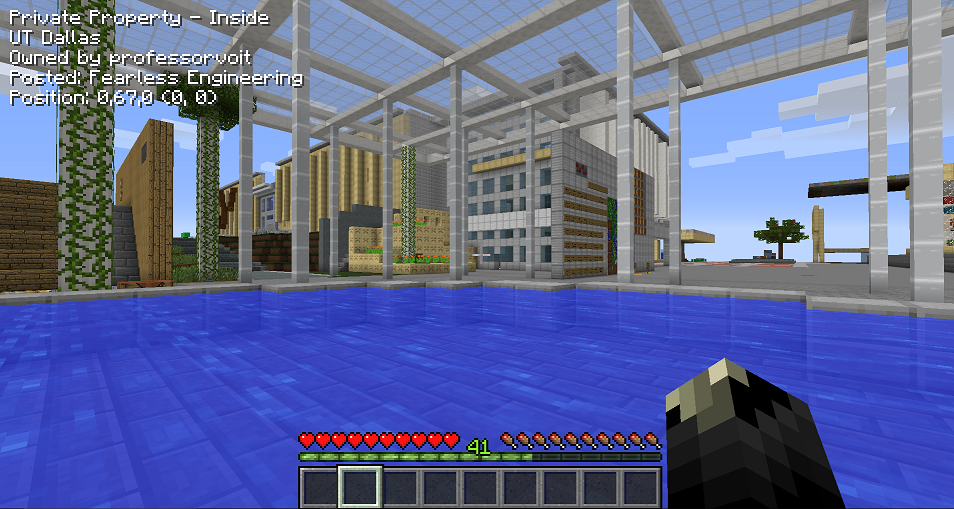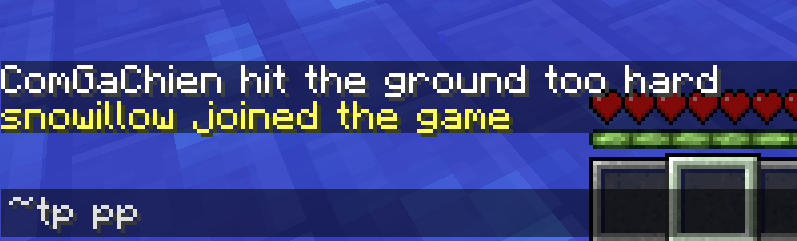Starting Off Polycraft World
Polycraft World adds a lot to Minecraft and playing on the public servers can be a challenge. This guide is designed to help newer and veteran Minecraft players start up and thrive.
This guide will assume players know the “general basic building blocks” of how to play Minecraft, but for those still new to Minecraft, please refer to quick guides on the internet. This page has also provided start up guides down below.
Once you are situated with the basics, please continue further down.
Minecrafttopia’s How to Play Minecraft: http://www.minecraftopia.com/how_to_play_minecraft
Minecraft.Gamepedia’s Beginner’s Guide: https://minecraft.gamepedia.com/Tutorials/Beginner%27s_guide
What Polycraft World Adds
Before starting, it’s important to know what’s been changed in the base game. Polycraft World includes the following:
- Private Property: Private property is an area of land given to each player when they sign up at PolycraftWorld.com. Private Properties allow players to build and store items without fear of distraction or destruction from other players.
- Teleport Commands: Teleport commands allow players to teleport to other private properties as long as you are inside a private property. To open the command, hit ‘t’ on the keyboard and type out the command before hitting the ‘enter’ key.
- New Items, Recipes, and Components: These items range from pogo sticks, running shoes, flamethrowers and more. Polycraft World adds over three hundred new items and components for you to discover.
- Communication: Normal chat is limited to an area around you. Tools will help increase your ability to speak, but until then, you only speak to those nearby.
Getting Started
When you first spawn in, you will spawn in the middle of the UTD Campus.
This campus is a private property and you will be able to teleport to this location with the command ~tp utd.
Since this is the server owner’s private property, we must head to our property by typing in ~tp pp.